Meet the new map-centric design process: Redesigning our software's design layout
This is how we redesigned our design process to make RatedPower a fully interactive software. The new design process shows the layout in each step, an easier way to see how changes in your electrical equipment or location impact on the design.
- Published by
4 May, 22 / UPDATED 5 May, 22
More than 1,400 users enter RatedPower software daily and design hundreds of projects, to fasten and optimize their PV plant installation. Still, we realized it was time for an upgrade. We gave our software’s “Design process” a complete design overhaul.
But, why?
Our guiding principle for this year is making our platform a fully interactive software. Allowing you a much quicker and easier way to iterate your designs and find the most optimal ones. So teams down the PV project funnel spend less time polishing the results.
The new design process shows the layout in each step. It makes it super easy to see how changes in your electrical equipment or location impact on the design.
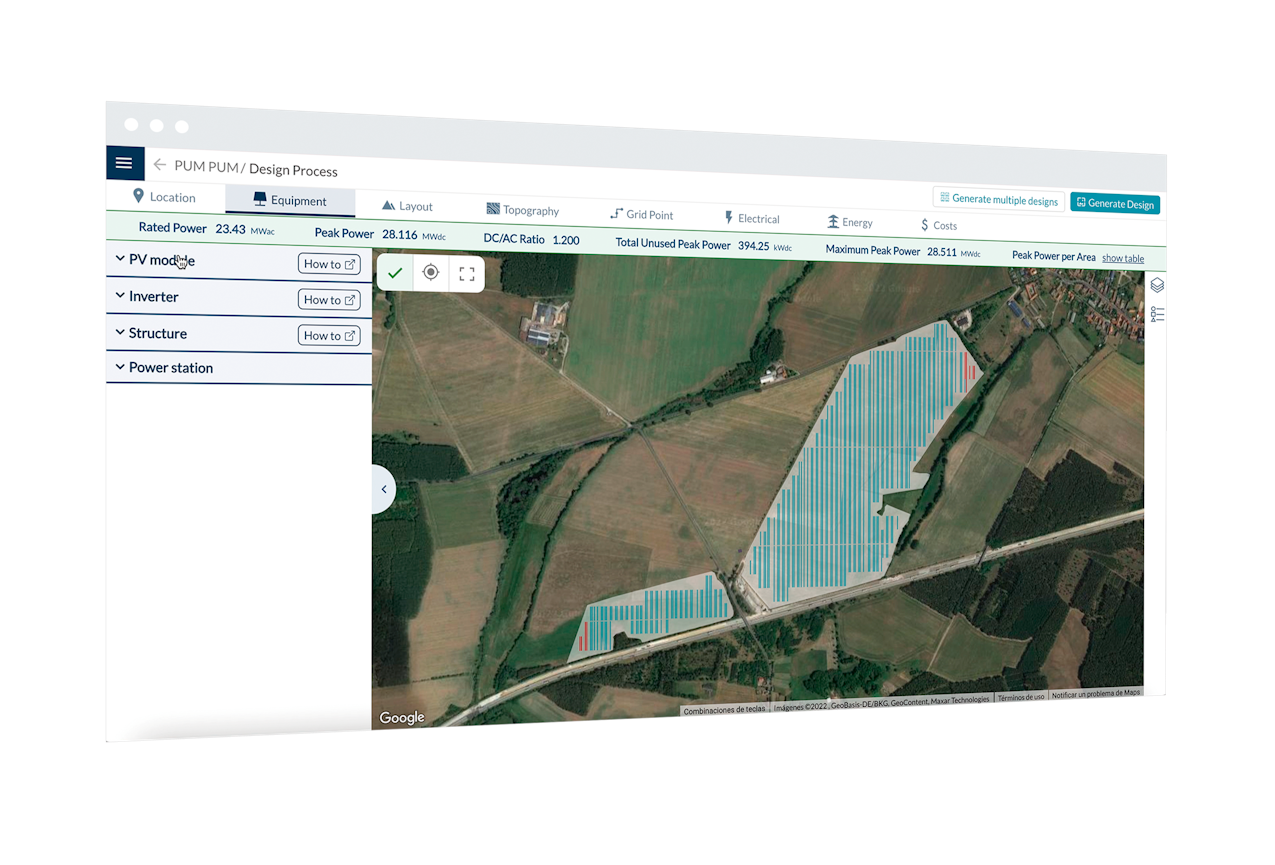
We want to shape and build a better future of renewable energies, and for that we need to be comfortable taking risks.
For that we needed to go step by step, and start by redesigning the design process workflow, by making the map the central element. With this redesign, you can visualize how changing inputs affects your layout. It removes the need to jump between tabs.
You can get a bird’s eye view of all your design’s parameters. Just by looking at the map and check your estimate power values at all times. This new workflow accelerates and optimizes a design within RatedPower.
Here are some of the highlights:
Input arrangement
We’ve re-arranged the inputs and categorized them into their corresponding tabs. Main parameters, such as the number of inverters or the DC/AC ratio that define the plant size, are now at the beginning of the Design Process, just after defining your site characteristics and main equipment. The process of designing your PV plant will now be much more fluid.
User Interface (UI) redesign
Having the map as the center element of the design process, allows users to see in real time how changing their inputs affects their layout. For example, you can now tweak your equipment or refine PV plant features and see the changes in real time directly on your layout.
New parameters as inputs
You can set the Rated Power and Peak Power directly as inputs. Previously you needed to define the number of inverters and the DC/AC ratio to do so. Now you can choose which of those parameters you want to define and it will calculate the rest accordingly.
We also added the same workflow for defining the distance between structures: now you can set it not only with the Pitch distance, but also with the clearance distance or the Ground Coverage Ratio.
This redesign is the cornerstone of future interactive processes that will enable our clients to create their sites inside RatedPower from scratch.
Revamping UI foundations
With the redesign launch, we upgraded our interface design too. By building a strong design system which will help you intuitively navigate and successfully interact with different sections of RatedPower without confusion.
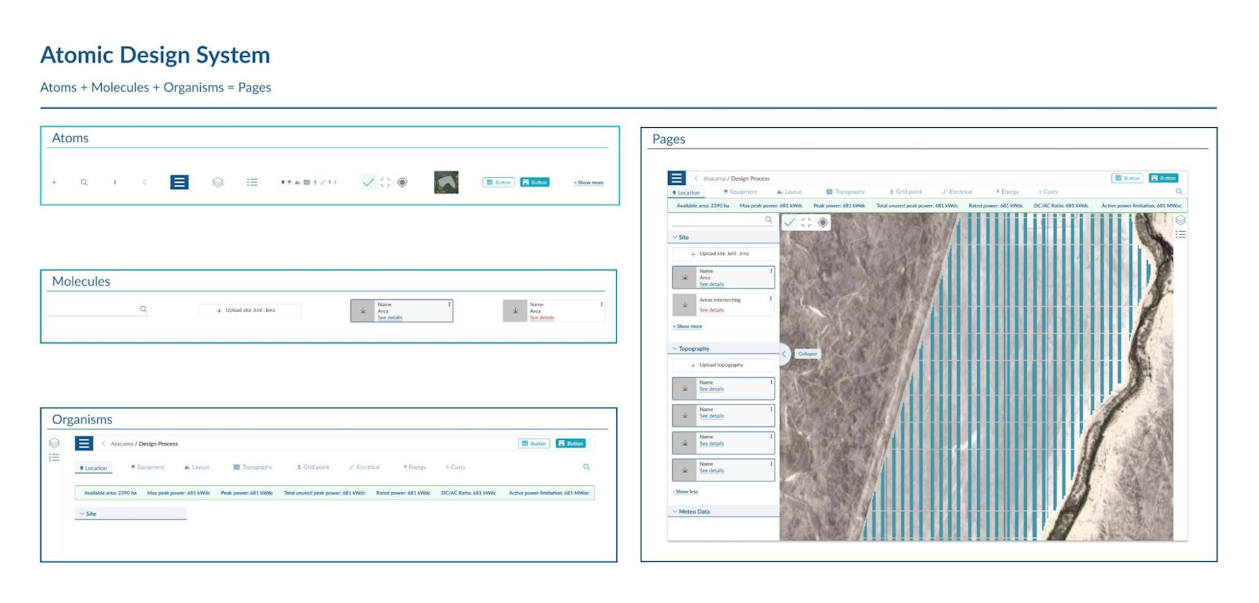
Updating our software design system
A design system is a collection of reusable components, guided by clear standards, that can be assembled together to build any number of applications. We created a visual language based on color, typography, sizing and spacing to improve product quality.
Design system provides a core map from the basic to the more complex components helping us to build a strong and well communicated product. Design system is a product itself, a product to build consistent new products.
The new update is still gradually rolling out, with more features slated to ship by the end of the year. We hope you are as excited as we are
What you should do now
Whenever you’re ready, here are 4 ways we can help you grow your solar business and reduce LCOE of your PV plants.
- Get hands-on with a free RatedPower self-service guided tour. If you’d like to learn the ins and outs of how top photovoltaic software can help your engineering team, go ahead and request your free demo. One of our solar experts will understand your current design and engineering workflows, and then suggest practical tips on how to speed up them though the right tool.
- Let's get physical, physical! Learn the latest on renewable energy and PV in the second edition of Pulse, our annual get-together full of technical workshops, inspiring talks from energy leaders and tons of networking. Learn more.
- If you’d like to learn insights, ideas and inspiration for the low-carbon energy transition for free, go to our blog or visit our resources section, where you can download guides, templates and checklists solar successful pros use.
- If you’d like to work with other passionate experts on our team, or learn more about our purpose and corporate values, then see our Careers page.
- If you know another solar designer, developer or engineer who’d enjoy reading this page, share it with them via email, LinkedIn or Twitter.
Related posts
Searching results

